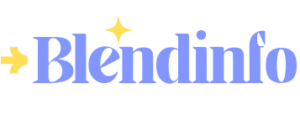Cloud Computing Essentials: Unlock Benefits for Modern Businesses

Cloud computing has changed how businesses and people use technology. It lets you access computer resources over the internet instead of using local machines. This makes work easier and more flexible.
Cloud computing essentials unlock benefits like faster deployment, cost savings, and better performance. Companies can scale their resources up or down as needed. This helps them handle changes in demand without problems.
Cloud technology also boosts innovation. It gives access to cutting-edge tools and services. This allows businesses to create new products and improve customer experiences. With cloud computing, organizations can focus on their core tasks instead of managing IT infrastructure.
Key Takeaways
- Cloud computing provides flexible access to computing resources over the internet
- It offers scalability, allowing businesses to adjust resources based on demand
- Cloud technology enables innovation by providing access to advanced tools and services
Fundamentals of Cloud Computing

Cloud computing is changing how businesses use technology. It offers new ways to store data, run applications, and access computing power over the internet.
Defining Cloud Computing
Cloud computing means using computing services over the internet. Instead of owning physical servers, companies can rent what they need. This includes storage, processing power, and software.
Cloud providers manage the infrastructure. Users access resources through web browsers or apps. This setup allows for flexibility and scalability.
Companies only pay for what they use. This can lead to cost savings on hardware and IT staff.
Types of Cloud Services
Cloud services come in three main types:
- Infrastructure as a Service (IaaS)
- Platform as a Service (PaaS)
- Software as a Service (SaaS)
IaaS provides basic computing resources. This includes virtual machines, storage, and networks.
PaaS offers a platform for developing and running applications. It includes tools and services for app creation.
SaaS delivers ready-to-use software over the internet. Examples include email services and office applications.
Deployment Models
Cloud services can be deployed in different ways:
- Public Cloud: Shared resources available to many users
- Private Cloud: Dedicated resources for one organization
- Hybrid Cloud: Mix of public and private clouds
- Multi-Cloud: Using services from multiple cloud providers
Each model has its own benefits. Public clouds offer low costs and easy scaling. Private clouds provide more control and security. Hybrid and multi-cloud setups combine advantages of different models.
Companies choose deployment models based on their needs. Factors include data sensitivity, performance requirements, and budget.
Adopting Cloud Computing
Moving to the cloud requires careful planning and execution. Companies need to assess their needs, choose the right providers, and manage the transition effectively.
Strategic Planning for Cloud Adoption
Cloud adoption starts with a solid plan. Companies must review their IT infrastructure and identify which systems to move. They should set clear goals for the transition. These could include cost savings, better scalability, or improved performance.
Next, businesses need to pick the right cloud model. Options include public, private, or hybrid clouds. Each has its own benefits and challenges.
Security is a key concern. Organizations must plan how to protect their data in the cloud. This involves choosing strong encryption and access controls.
Lastly, companies should create a timeline for the move. They need to decide which systems to migrate first and how long the process will take.
Migrating to the Cloud
The migration process involves moving data and applications to the cloud. This can be done in stages to minimize disruption.
First, businesses should back up all their data. This prevents loss during the move. Then, they can start transferring less critical systems to test the process.
Cloud providers offer tools to help with migration. These can automate much of the work. Still, IT teams need training on the new systems.
During migration, companies must maintain both old and new systems. This ensures business continuity. They should also test everything thoroughly before switching over completely.
Managing Cloud Resources
After migration, effective management is crucial. Companies need to monitor their cloud usage closely. This helps control costs and ensure optimal performance.
Cloud computing allows businesses to scale their resources as needed. They can add or remove capacity quickly. This flexibility requires careful oversight.
Security remains important after the move. Regular audits help identify any vulnerabilities. Companies should also keep their cloud software and systems updated.
Businesses should track their cloud spending. Many providers offer tools for this. It’s easy to overspend if resources aren’t managed well.
Lastly, organizations should have a plan for disaster recovery. This ensures they can quickly restore operations if problems occur.
Cloud Computing Advantages
Cloud computing offers key benefits for businesses. It helps cut costs, allows easy scaling, and improves teamwork. It also keeps data safe and lets people work from anywhere.
Cost Efficiency and Scalability
Cloud computing can save companies money. They don’t need to buy and run their own servers. Instead, they pay only for what they use. This reduces costs for hardware and IT staff.
Businesses can easily scale up or down. They can add more power when they need it. This works well for busy times or growing companies. They can also cut back when demand drops.
Cloud services update automatically. This saves time and keeps systems current. Companies don’t have to worry about buying new software or hardware.
Collaboration and Accessibility
Cloud computing makes teamwork easier. People can work together from different places. They can share files and update them in real time.
Workers can access data from anywhere. This supports remote work and flexible schedules. It also helps global teams stay connected.
Cloud tools often have mobile apps. This lets staff use work systems on phones or tablets. It keeps projects moving even when people are away from their desks.
Business Continuity
Cloud computing helps keep businesses running during problems. Data is stored in multiple places. This protects against local issues like power outages or natural disasters.
Cloud providers offer strong security. They use advanced tools to guard against cyber attacks. This is often better than what small companies can do on their own.
Backup and recovery are simpler with cloud systems. Data can be quickly restored if something goes wrong. This reduces downtime and keeps operations smooth.
Security and Compliance
Cloud computing brings new security challenges. Providers offer tools to protect data and meet regulations. Good practices help keep information safe.
Protecting Data in the Cloud
Cloud providers enhance security measures to guard data. They use encryption to scramble information. This stops hackers from reading it. Firewalls block bad traffic. Access controls limit who can see data.
Many clouds have backup systems. These save copies of data in different places. If one site fails, the data is still safe elsewhere.
Monitoring tools watch for odd activities. They can spot and stop attacks quickly. Regular security updates fix known issues. This keeps the cloud strong against new threats.
Regulatory Compliance
Cloud services help meet legal rules for data. The GDPR protects EU citizens’ privacy. It sets strict rules for handling personal info. Clouds offer tools to follow these laws.
Some industries have special rules. Healthcare groups must follow HIPAA in the US. This keeps patient data private. Finance firms have their own strict laws.
Cloud providers get outside checks. These prove they follow the rules. Customers can see these reports. It helps them pick trustworthy services.
Best Practices for Cloud Security
Good habits boost cloud safety. Use strong passwords. Change them often. Turn on two-factor login. This asks for a second proof of identity.
Keep software up to date. Old versions may have holes hackers can use. Only give people the access they need for their jobs. This limits risks if one account is hacked.
Train staff on security. They should know how to spot fake emails and avoid scams. Have a plan for data breaches. Know what to do if something goes wrong.
Regular security reviews help find weak spots. Fix them before trouble starts. Encrypt data before sending it to the cloud. This adds an extra layer of protection.