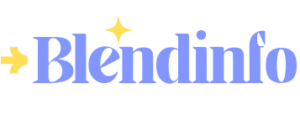Captive Portals: Enhancing Network Access Control

A captive portal is a web page displayed to users of a Wi-Fi or wired network before they get broader access to the internet. Captive portals are commonly used in places like airports, hotels, and coffee shops to provide secure and controlled access to network resources. Users typically see a landing page for login or authentication, which can include terms of use, payment options, or advertisements.

These portals serve multiple purposes, from boosting network security to collecting valuable customer data. They allow businesses to ensure that only authorized users access their networks while also offering unique marketing opportunities. For instance, a coffee shop might use a captive portal to display special promotions or gather customer contact information for future campaigns.
Captive portals are not just about security and marketing. They also help businesses comply with regulations like GDPR, ensuring that user data is collected and handled appropriately. This balance of security, compliance, and customer engagement makes captive portals a valuable tool for any business offering public Wi-Fi.
Key Takeaways
- Captive portals control access to public Wi-Fi networks.
- They provide security and allow marketing opportunities.
- Compliance with regulations like GDPR is enhanced through captive portals.
Understanding Captive Portals

Captive portals are web pages that control access to a network by requiring users to perform specific actions. These portals are commonly seen in public Wi-Fi networks and serve important roles in both security and user authentication.
Functional Architecture
A captive portal typically redirects users to a login page before they gain network access. Users might need to enter credentials, agree to terms, or complete other actions. This system can track and monitor user behaviour, often using analytics tools. For instance, businesses can gather data on user activity, helping them customize services.
This portal layer sits between a user’s device and the internet. Unlike an open network, which grants instant access, a captive portal acts as a gatekeeper, ensuring users follow specific steps. Common methods of implementation include HTTP redirects and DNS redirection. The main components typically involve a gateway router, authentication server, and redirect pages.
Usage Scenarios
Captive portals are widely used in public venues like airports, hotels, and coffee shops. They enhance security by ensuring only authorized users gain network access. Businesses also use them for marketing purposes, offering Wi-Fi in exchange for user information or advertising interactions.
Educational institutions use captive portals to manage network access for students and staff. It helps in limiting the bandwidth and monitoring internet usage. Even in corporate settings, they provide a secure way to offer guest Wi-Fi.
By requiring actions like login or acceptance of terms, captive portals distinguish themselves from open networks, which pose higher security risks.
Deployment and Configuration
Setting up and customizing captive portals is essential for managing access to public Wi-Fi networks. This section explains the initial setup and how to tailor the user experience for better security and user satisfaction.
Setting Up a Captive Portal
The first step in deploying a captive portal involves configuring your network to redirect users to a login page. I start by accessing the management interface of my Wi-Fi controller or firewall. For instance, the Cisco Secure Firewall requires decrypting HTTPS traffic before redirecting it to the captive portal.
Next, I create a decryption policy to handle outbound traffic. This allows the captive portal to identify and authenticate users. After the policy is set, I configure the authentication methods, which can include various options like user credentials or social media logins.
Customizing User Experience
Once the captive portal is set up, customizing the user experience is crucial to make the process seamless and user-friendly. I start with the design of the login page, ensuring it is visually appealing and easy to navigate. Some systems, like ArubaOS, allow significant customization of the splash page, including adding logos, custom messages, and terms of service.
I also implement user-friendly features like auto-login for returning users and session timeouts. Providing clear instructions and FAQs can help users navigate any issues they encounter. Monitoring and adjusting the settings based on user feedback ensures the portal remains efficient and effective.
Security and Authentication
Security and authentication methods are vital for captive portals to protect user data and ensure only authorized users access the network.
Authentication Methods
Captive portals typically support multiple authentication methods for verifying users. Common methods include username and password login, which requires users to enter credentials before accessing the network.
Another method is SMS-based authentication, where a code is sent to the user’s mobile device. Users enter this code on the captive portal to gain access. This method adds an extra layer of security.
There’s also voucher-based access, where users get a prepaid code to use the Wi-Fi. This is especially useful for short-term access in places like cafes or libraries. Public networks often use social login (e.g., logging in with Facebook), making it easy for users while also providing businesses with valuable data.
Security Protocols
Proper security protocols are crucial to protect user data and prevent breaches. One major concern is HTTPS traffic interception. Captive portals often interfere with HTTPS, which is designed to secure user data from interception and alteration.
To address this, some portals use SSL certificates to secure the login page itself. This ensures the initial connection remains secure. Another approach is two-factor authentication (2FA), which adds an extra layer of security by requiring a second form of verification, such as a code sent to a mobile device.
Finally, encryption is essential while transmitting user credentials. This ensures that any data sent over the network is secure from hackers. Captive portals must implement robust security practices to safeguard user information effectively.
Advantages for Businesses
Captive portals offer several benefits for businesses by improving security and customer engagement.
One key advantage is better control over network access. Only authorized users can connect, which helps maintain a secure environment. I can also monitor who is using my network, adding another layer of security.
Marketing opportunities grow with captive portals. They can display customized ads or promotions to users as they log in. This targeted advertising can lead to increased sales and customer loyalty.
Collecting user data becomes easier with captive portals. I can gather information about my clients’ preferences and behaviors. This data is invaluable for tailoring marketing strategies and improving services.
Captive portals also help manage bandwidth. I can limit the size of files users can download, ensuring that everyone gets fair access to the internet without any slowdowns.
They are useful for driving revenue. For instance, cafes can offer free Wi-Fi to paying customers, encouraging them to buy more items. Offices can restrict internet access to ensure that only employees use the network.
Using a captive portal also enhances customer experience. With a well-designed splash page, I can provide guests with important information or updates as they log in.
Analytics provided by captive portals help me understand my customers better. This enables more effective marketing and service improvements that can result in higher customer satisfaction and retention.
In summary, captive portals provide multiple advantages, making them a valuable tool for businesses looking to enhance security, marketing, and customer experience.