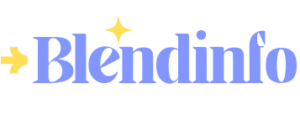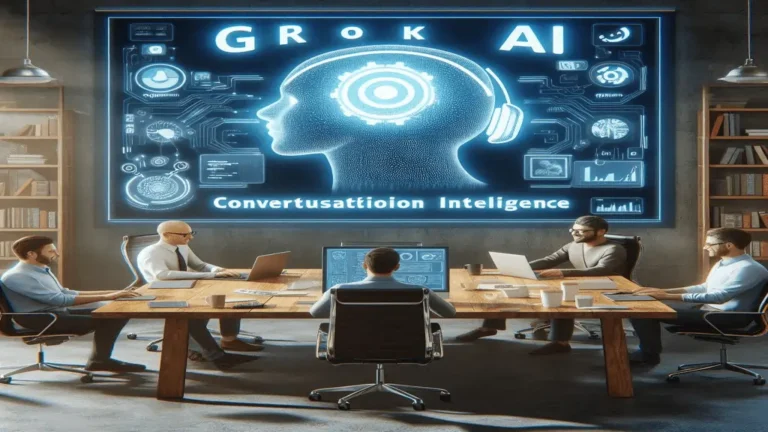AI Headshot Generator Free: Explore Top Tools and Benefits

The rise of artificial intelligence has brought along many innovative tools, one of which is the AI headshot generator. These tools allow users to create professional headshots quickly and without the need for expensive photography sessions. One of the biggest advantages of using an AI headshot generator is that it provides a polished and professional image in a matter of minutes.
There are several platforms offering free AI headshot generation. For instance, Canva provides an easy way to transform selfies into polished photos with perfect lighting. On the other hand, Supawork allows you to choose from over 300 styles without signing up. These free tools have become popular choices for individuals seeking high-quality headshots for their resumes, portfolios, or social media.
Beyond the convenience and affordability, users should be mindful of the privacy and ethical considerations when uploading personal photos. It’s important to research and understand how each platform handles data to ensure that personal information remains secure.
Key Takeaways
- Free AI tools create professional headshots quickly.
- Many platforms offer convenient and stylish options.
- Users should consider privacy and data handling.
Understanding AI Headshot Generation

AI headshot generators transform casual photos into professional-quality headshots using artificial intelligence. These tools offer many advantages, such as improving the quality of images and saving time. They function by analyzing and enhancing facial features to produce polished results.
Benefits of AI-Generated Headshots
AI-generated headshots offer multiple benefits. They allow users to create professional-looking images without needing expensive photography equipment or a photographer’s expertise. This is especially useful for job seekers and professionals aiming to present a polished image on platforms like LinkedIn.
Another advantage is the speed and convenience of the process. Users can upload a simple selfie and have a refined headshot ready in minutes. Services like Canva’s AI Headshot Generator enhance photos with optimal lighting and background, making them suitable for business use.
Additionally, AI tools are often privacy-conscious, with many platforms allowing users to delete images after generation. This ensures that personal data is managed with care, providing peace of mind to users who are concerned about digital privacy.
How AI Headshot Generators Work
AI headshot generators operate by using algorithms to identify and enhance various elements in an uploaded image. These tools first analyze key facial features and then adjust elements like lighting, skin tone, and background to create a professional look.
Some platforms offer customization options, allowing users to select certain styles or settings to tailor the headshot to specific needs. For example, Dreamwave provides tools that minimize the “AI look,” striving for a more natural appearance.
Using machine learning, these applications learn from a vast database of images to enhance photos effectively. This technology enables them to produce results that may closely rival traditional photography methods, offering individuals an accessible way to improve their personal and professional image.
Top Free AI Headshot Generators
When looking for a free AI headshot generator, different platforms offer various features and capabilities. It is crucial to know how these platforms compare and what kind of quality and realism one can expect from their outputs.
Comparison of Popular Platforms
Several platforms offer free AI headshot generators with distinct features. Canva provides an intuitive interface that quickly turns selfies into professional headshots by enhancing lighting and background. HeadshotPro offers a straightforward tool that generates numerous unique headshots from a single photo. Although less sophisticated than paid versions, it promises variety and creativity.
Dreamwave claims high quality with a massive portfolio of over 16 million headshots created for professionals, focusing on accuracy and a natural look. Meanwhile, AI Ease focuses on speed, generating headshots in less than a minute with just three simple steps. Each platform has unique offerings suited to different user needs.
Quality and Realism of Outputs
Quality and realism can vary among these tools. Canva uses advanced adjustments to create polished headshots, which enhance user photos to look professional. Dreamwave is praised for producing realistic headshots that don’t exhibit noticeable AI alterations, making them a preferred choice for many executives.
HeadshotPro offers a wide array of headshot styles, though they may lack the sophisticated look some users seek. AI Ease is known for fast service, though users sometimes note a more artificial appearance in their generated images. Each platform’s strength lies in balancing speed, variety, and realism to cater to a broad audience.
Getting Started With Your AI Headshot
AI headshot generators are tools that allow users to create professional-looking photos quickly and easily. By following a few steps, anyone can produce an effective headshot using these technologies.
Creating a Headshot Using AI
Creating a headshot with AI begins by selecting a suitable platform. Options like Canva’s AI Headshot Generator and HeadshotPro provide user-friendly interfaces.
Users start by uploading a clear photo of themselves. Some platforms may also allow detailed input descriptions to customize the output further. After uploading, the AI processes the image and generates a refined version in seconds.
Several sites offer free trials, allowing users to experiment before committing to any purchases. For those looking for advanced features, there may be options to buy credits for unlimited or more sophisticated outputs.
Best Practices for a Standout Headshot
When creating a standout headshot, focus on clarity and professionalism. Ensure the original photo is well-lit, with a neutral background to enhance the AI’s processing. Plain clothing and minimal accessories can direct attention to the face, which is central to a headshot.
Adjust the generated image as needed, paying attention to the eyes, facial expressions, and overall composition. Tools like Supawork can help polish the look further.
Cool colors and simple framing can also aid the professional quality of these images. Review your headshot in different formats before using it for business opportunities or social media profiles.
Legal and Ethical Considerations
Using AI-generated headshots comes with legal and ethical challenges. It’s important to navigate copyright, usage rights, and ethical questions about image manipulation and representation.
Understanding Copyright and Usage Rights
When creating AI-generated headshots, copyright and usage rights are key considerations. The original image you upload has its own copyright rules, and additional rights may apply to the AI-generated version. Users must ensure they have permission to modify and distribute the images created.
It is vital to check the terms of any AI headshot generator being used. Some platforms could claim ownership of the AI-generated images, limiting how you can use them. Always review user agreements to prevent any legal issues.
Ethical Implications of AI Imagery
AI-generated imagery raises ethical concerns, especially when used for professional purposes. One major issue is the potential for misrepresentation. AI can alter features to the point where the image may not accurately reflect the individual.
Moreover, such manipulations could perpetuate biases, especially when racial or gender identities are modified. Users need to be aware of these risks and choose tools that promote ethical standards. Ethical practices demand transparency and ensuring that any headshot modifications are fair and representative. These considerations are discussed in greater detail in resources like BetterPic.